After I myself faced a series of connectivity issues with Firefox I thought of writing this blog. This will hopefully summarize some of the many solution approaches to fix the problem.
When Firefox opens, mostly it gives the following message:
Unable to connect
Firefox can't establish a connection to the server at forums.mozillazine.org.
* The site could be temporarily unavailable or too busy. Try again in a few moments.
* If you are unable to load any pages, check your computer's network connection.
* If your computer or network is protected by a firewall or proxy, make sure that Firefox is permitted to access the Web.
This can happen due to many reasons:
Your browser may have been hijacked by spywares, adwares, or other such malwares.
Due to plugin errors, incompatible themes or clash with a third party software.
Severe corruption in Windows registry.
Firefox installation might have got corrupted somehow.
Due to virus attack.
Incorrect proxy settings.
Due to modification done in the windows host file
Crashed TCP/IP.
Misconfigration in the firewall.
Firewall that recognizes that Firefox restricts it silently even if it is disabled.
Sometimes this problem appers if the firewall is not uninstalled correctly.
Besides this there can be many other reasons (covered below).
Before trying out the various approaches, make sure that your Internet connection is working properly working. To find this:
Open a DOS command window [Run → cmd] and try pinging the google website. Ex:
C:\>ping www.google.com
A successful ping request will verify that a computer's network interface card, it's drivers, and the operating system's TCP/IP implementation are all functioning correctly. In brief it checks if network connections are intact.
Once you are sure that your connection is fine, you can proceed.
Some of the common Firefox connection issues with their resolutions are stated as under:-
Incorrect Proxy settings
The most common problem observed is due to incorrect proxy settings. If you using a proxy service and that you are able to connect/browse from IE, then this can most likely be causing the problem. In such a case make sure that the IE proxy settings match to that of Firefox proxy settings.
In IE go to:
Tools menu -> Internet Options -> Connections -> LAN Settings
In Firefox it’s in:
Tools menu -> Options -> Advanced -> Network -> Settings button in the connections section
(If the settings vary, then copy-paste the proxy settings info, from IE to Firefox)
Now restart Firefox.
Try flushing Windows DNS cache
If repeated attempts fail to open a website, Windows may have cached an unsuccessful DNS lookup attempt. This means that you may not be able to view a particular website until the cached result expires. As a workaround, you can flush the DNS cache then try loading the site again.
Start -> Run -> type cmd
ipconfig/displaydns and press Enter (this will display DNS info)
now in command prompt, type ipconfig /flushdns and press Enter (this will clear the DNS info)
Now restart Firefox and check if it works.
Clear Firefox’s own internal cache
open Firefox -> Tools -> Clear Private Data (Check the cache) and click “Clear Private Data Now”
Now restart Firefox and check if it works.
Firefox may still be working in “offline mode”.
To turn off offline mode:
Uncheck this option from File menu -> work offline
Now restart Firefox.
Problem due to persistent connections.
We can disable this in the following way:
Open a new tab, type: about:config, press Enter
Click "I'll be careful, I promise!"
Search for the value: network.http.keep-alive
Right click on this value and click "toggle" to change it to false
Restart Firefox
Due to third party tools e.g. Firewalls, Security Suites, etc. / Due to ‘up-gradation of these Security Utilities’ / Due to ‘Up-gradation of Firefox’ in presence of any security software can cause such problems.
Often downgrading Firefox (Say, if prior to its upgrade it was working) to previously installed version solves the problem.
Uninstall “completely” any security software e.g. Norton firewall, Zone Alarm Firewall, etc. as this may be blocking Firefox.
If you are still keeping such security suites, then check the permissions given to Firefox in your firewall settings. See that it’s not restricted. Else, you must reconfigure the firewall to permit access to Firefox.
If un-installation of security suites doesn’t work, then there can be a possibility that the un-installation still has some leftovers. To find this:
After downloading, execute EnumProcess.exe.
Select Run.
In the drop-down menu to the right, select Simple.
This will list all the running firewall processes in red color font. Any such listed processes must be removed.
(Do a further work-around yourself, to find way how to remove such processes.)
You can find some help here:
- http://kb.mozillazine.org/Firewalls
Download Enum Process.
Once you have removed such processes then try to open Firefox.
If connection settings are not remembered
Certain software may be is overriding your connection settings. To remove the override:
Open the profile folder, in “../program files/Mozilla firefox”
Open the user.js file for editing.
If there is no user.js file, you don't have any overriding settings, so this isn't the problem.
Remove any lines that have the word "proxy" in them.
Save the file.
Restart Firefox
Problem due to Ipv6
Firefox uses IPv6 by default. You can disable IPv6 and see if it helps.
In the url, type about:config, and press EnterReturn. Then click “I'll be careful, I promise!”
Search network.dns.disableIPv6
If the value is false, double-click on it, to change the value to true.
“If the value is already true, IPv6 is already disabled, so it isn't causing your problem.”
Close and restart Firefox
If disabling IPv6 doesn't resolve the problem, re-enable IPv6 by setting the preference back to false.
Clean install Firefox
Uninstall Firefox completely.
Delete any leftovers in ‘../Program files/’ folder, i.e. delete the folder ‘Mozilla Firefox’ from there.
Clean the windows registry using a good registry cleaner.
Reinstall Firefox, and try again.
Many times viruses corrupt the registry settings causing Firefox not to operate correctly.
For this use a good scanner. You can try scanning with the following:
Kaspersky Anti-virus
PC Tools Spyware doctor
Spybot Search and Destroy
If viruses/adware/etc. are detected. Then after removing, you must clean the registry.
After this, go ahead with a fresh installation of Firefox.
Also, perform steps as in #11. (See below)
Spyware/viruses can cause to malform LSP or corrupt TCP/IP and/or Winsock registry entries.
To solve the problem download the utility “XP TCP/IP Repair”.
Do the repairing with it and restart system to take effect.
This is a very important fix that one must try.
12. Issues in customization and preferences.
Start Firefox in Safe Mode.
"Firefox Safe Mode" window appears, containing some troubleshooting options. Check the boxes, "Reset toolbars and controls" (this is to remove any toolbar customizations) and "Reset all user preferences to Firefox defaults" (this will remove any user-set preferences and restores the default theme).
Next, press the button, "Make Changes and Restart".
13. Extension and theme issues
Update or uninstall the added theme or select the default theme in "Tools → Add-ons → Themes".
Update or selectively disable or uninstall your added extensions in "Tools → Add-ons → Extensions"
Sometimes its all due to a problematic extension. Start Firefox in Safe Mode.
When the "Firefox Safe Mode" window appears, press the button, "Continue in Safe Mode". (This will start the program with all extensions disabled and with the default theme.)
If the problem goes away in Safe Mode:
14. Due to windows HOST file
A special Windows file called the "Hosts" file and its use to control Internet browsing.You can find this in the folder \Windows\system32\drivers\etc\, with the name "hosts.sam". A hosts file has the ability to redirect Internet requests.
These host files sometime gets modified due to viruses and this can effect our browsing.
Review your hosts file to see if it contains any entries other than 127.0.0.1 localhost. If it does, then make the necessary editing.
The orignal windows host file looks likes this:
You can google up and find more information regarding how to edit a host file.
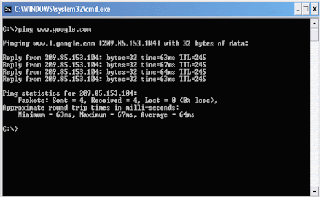


20 comments:
Hi, thanks for posting your guide! Unfortunately it did not help me. My problem does not seem to be with just Firefox. IE and Opera are all the same (though Opera is more likely to open a page at the moment). I have trawled the web all week trying to find the problem - and the solution. I'd appreciate any further advice you can give.
does any one have the solution to this problem? I have tried with no success. My laptop van not go to any site using any browser including IE, firefox, safasri as well as chrom.
itunes, outlook etc contnue to work. i can ping sites. dnskookup resolve the sites as well.
Thanks for the helpful suggestions. I found that in IE my proxy settings had the box ticked to use the same proxy settings for all protocols. When I checked "Use this server for all protocols" in Firefox. I could once again browse the sites that previously timed out.
Hi, thanks for your effort! Here's my problem: i can access the net with IE8, but not with either Firefox or Chrome. Furthermore, when i do try to ping www.google.com, i get no response even though IE accesses google with no problems.
Do you have any idea what this might be due to?
Thanks
Gianluca
Seems you are using firewall. It is blocking the site.
I had a similar kind of issue for past one week. Then I've disabled the firewall in modem and now it is working fine. Please ask your ISP providers for more details.
Regards
Sarav
Seems you are using firewall. It is blocking the site.
I had a similar kind of issue for past one week. Then I've disabled the firewall in modem and now it is working fine. Please ask your ISP providers for more details.
Regards
Sarav
Hi, Thanks very much to "whoever" ticking use this proxy for all protocols and adding the hotmail.com non valid cert into the exception list did the trick, "awsome"
Cheers :-))
hi! i'm having a problem accessing the peoplefinders site. i need this for my online job. although i do not have any problems with other sites, just the peoplefinders. is this a problem with my computer or my internet connection? what should i do to solve this problem?
Hey i want to access one website but it always saying this.
Server not found
Firefox can't find the server at www.tube8.com.
Check the address for typing errors such as
ww.example.com instead of
www.example.com
If you are unable to load any pages, check your computer's network
connection.
If your computer or network is protected by a firewall or proxy, make sure
that Firefox is permitted to access the Web.
I experienced this before that I cannot open some websites, even my email. I taught its the end of the world, my pc got broken well in fact I just bought it last week. Thanks to my friend who help me in solving this kind of issue. :)
Firewall Security Consulting NY
Thanks. you solve my problem easily!!! .Related issues visit this website Firefox Support and Call +1-800-296-4296 USA (Toll Free).
thank's men... You are very helpful at all... once again .. thank's men
Hi I’m John Carry from US. Thanks for sharing this valuable Information these words are very Informative.
Spectrum internet test
"
At the point when all activities and slimming down stage gets fizzled, Keto Primal works splendidly to give the coveted results by giving a thin and sharp body appearance since it is a characteristic craving boosting fat buster. The supplement additionally limits the nourishment desires or enthusiastic eating of people where they would encounter less appetite feel and that would offer them to stay in controlled calorie admission.
The supplement attempts to influence a person to go fit as a fiddle and carry on with a sound and a la mode way of life. The weight reduction process that begins after the admission of the pills go normally, and you may encounter the results inside 2-3 weeks of time. The expansion of every common concentrate here attempts to support the stomach related framework and furthermore clean the colon framework to stay free from hurtful poison squander. It supports the digestion level and gives a lift to vitality and stamina level where you would have the capacity to exercise more without getting worn out and stay dormant way of life. Visit for more informations:
Keto Primal
Health Care 350"
HealRun is a health news blog we provide the latest news about health, Drugs and latest Diseases and conditions. We update our users with health tips and health products reviews. If you want to know any information about health or health product (Side Effects & Benefits) Feel Free To ask HealRun Support Team.
Pilpedia is supplying 100 percent original and accurate information at each moment of time around our site and merchandise, and the intent is to improve the usage of good and pure health supplement. For More Info please visit Pilpedia online store.
Supplements For Fitness Muscletech NaNO Vapor: this supplement allows athletes to get the best out of their workouts by using cutting-edge complexes that allow the user to gain hard muscle in a short time.
https://www.supplementsforfitness.com/
Anupama [12:01 PM]
If you are a beginner and want to earn quick money through FX trading, then it is advised to go through Trend Mystery reviews. You will be able to learn about various tools and strategies with the help of which you will be able to earn a huge amount of benefits.Trend Mystery Review
The Probiotic supplement helps to balance good bacteria and in this regard, Probiotic t 50 review is creating buzz. How far is the supplement reliable and worth considering, you will come to know about it here.
The appeal of the competition. Because the format is so short, every team has to be extremely important, which means that every game is a display of brilliant strategy and incredible strength.Visit us for more infprmation.visit us for more information.
https://www.isplt10.com/ T2020 final 2012
Post a Comment